1. Introduction: What Are HTTP and HTTPS?
When browsing the internet, you might have noticed that some websites start with HTTP, while others use HTTPS. But what exactly is the difference? The primary distinction lies in security. HTTP (HyperText Transfer Protocol) is the foundation of communication on the web, but it lacks encryption. HTTPS (HyperText Transfer Protocol Secure), on the other hand, provides a secure connection by encrypting the data between the browser and the website server.
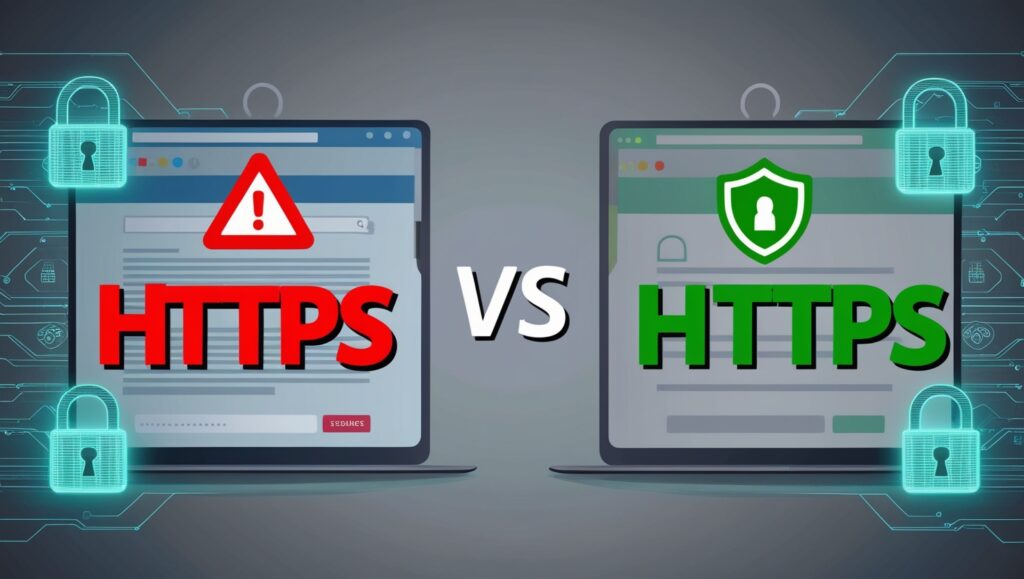
Understanding the HTTPS vs HTTP difference is crucial for website owners, developers, and internet users who prioritize security, privacy, and trust. In this guide, we’ll explore how each protocol works, their key differences, and why upgrading to HTTPS is essential for modern websites.
2. How HTTP Works
HTTP is a protocol that enables communication between a browser and a web server. It follows a request-response model, where a client (browser) requests a webpage, and the server responds with the requested information.
How HTTP Transmits Data:
- The browser sends a request to the web server.
- The server processes the request and responds with the requested data (HTML, CSS, JavaScript, etc.).
- The browser renders the webpage for the user.
However, the major flaw of HTTP is that it transmits data in plain text, making it vulnerable to cyber threats such as man-in-the-middle (MITM) attacks, data interception, and hacking attempts.
3. How HTTPS Works
HTTPS is an enhanced version of HTTP that integrates SSL/TLS encryption for secure communication. SSL (Secure Sockets Layer) and TLS (Transport Layer Security) protect data by encrypting the information exchanged between the browser and the server.
How HTTPS Ensures Security:
- It establishes a secure connection between the browser and the server.
- It encrypts the data being transferred, preventing hackers from intercepting sensitive information.
- It ensures authentication, verifying that users are connecting to the correct website and not an imposter.
- It helps build trust, as HTTPS-enabled websites display a padlock icon in the browser’s address bar.
4. Key Differences Between HTTP and HTTPS
Understanding the HTTPS vs HTTP difference is essential for ensuring safe web browsing. Let’s compare them:
| Feature | HTTP | HTTPS |
|---|---|---|
| Security | No encryption, vulnerable to attacks | SSL/TLS encryption for secure data transfer |
| Data Integrity | Data can be modified or intercepted | Data is encrypted and secure |
| SEO Benefits | No ranking boost from Google | Preferred by Google, ranks higher |
| Trust & Credibility | No padlock icon, not secure warning | Secure padlock icon, trusted by users |
| Performance | Faster but insecure | Slightly slower due to encryption but safer |
5. Why HTTPS is Important for Websites
Switching to HTTPS is not just about security; it also brings numerous benefits:
- Protects User Data – Prevents unauthorized access to sensitive information.
- Builds Trust and Credibility – Users trust websites that display the secure padlock icon.
- SEO Advantages – Google prioritizes HTTPS websites in search rankings.
- Prevents MITM Attacks – Blocks malicious interception of data.
- Improves Conversion Rates – Visitors feel more confident sharing information on a secure site.
6. How to Upgrade from HTTP to HTTPS
If your website is still using HTTP, it’s time to upgrade to HTTPS. Follow these steps:
- Obtain an SSL Certificate – Purchase an SSL certificate from a trusted provider or get a free one from Let’s Encrypt.
- Install the SSL Certificate – Configure your web server to enable HTTPS.
- Update Website Links – Ensure all internal links and resources use HTTPS.
- Redirect HTTP to HTTPS – Use 301 redirects to force users to visit the secure version.
- Update Google Search Console – Notify Google about the change to maintain SEO rankings.
- Check for Mixed Content Issues – Ensure all images, scripts, and stylesheets load over HTTPS.
7. Common Myths About HTTPS
There are several misconceptions about HTTPS that need to be debunked:
- “HTTPS Slows Down Websites” – While encryption adds slight overhead, modern servers optimize HTTPS for speed.
- “Only E-commerce Sites Need HTTPS” – Every website benefits from HTTPS, not just those handling transactions.
- “SSL Certificates Are Expensive” – Many providers offer free SSL certificates, making HTTPS accessible to all.
- “HTTPS is Unnecessary for Small Blogs” – Even blogs collect data through comments and contact forms, making security essential.
8. Conclusion: Which One Should You Use?
The HTTPS vs HTTP difference is clear: HTTPS is the superior choice. It protects data, builds trust, and improves search engine rankings. If you own a website, switching to HTTPS is no longer optional—it’s a necessity.
With cyber threats on the rise, internet users should always prioritize visiting HTTPS-enabled websites to ensure their data remains secure.
9. FAQ
Q1. Why is HTTPS more secure than HTTP?
HTTPS uses SSL/TLS encryption, which secures data transmission and protects against cyber threats.
Q2. Does HTTPS improve SEO rankings?
Yes, Google favors HTTPS websites, giving them a ranking boost over HTTP sites.
Q3. Can I get an SSL certificate for free?
Yes, services like Let’s Encrypt offer free SSL certificates for website owners.
Q4. How do I know if a website is using HTTPS?
Look for a padlock icon in the browser’s address bar and check if the URL starts with https://.
Q5. Does HTTPS make a website completely secure?
While HTTPS enhances security, website owners must also implement other security measures, such as regular updates and strong passwords.
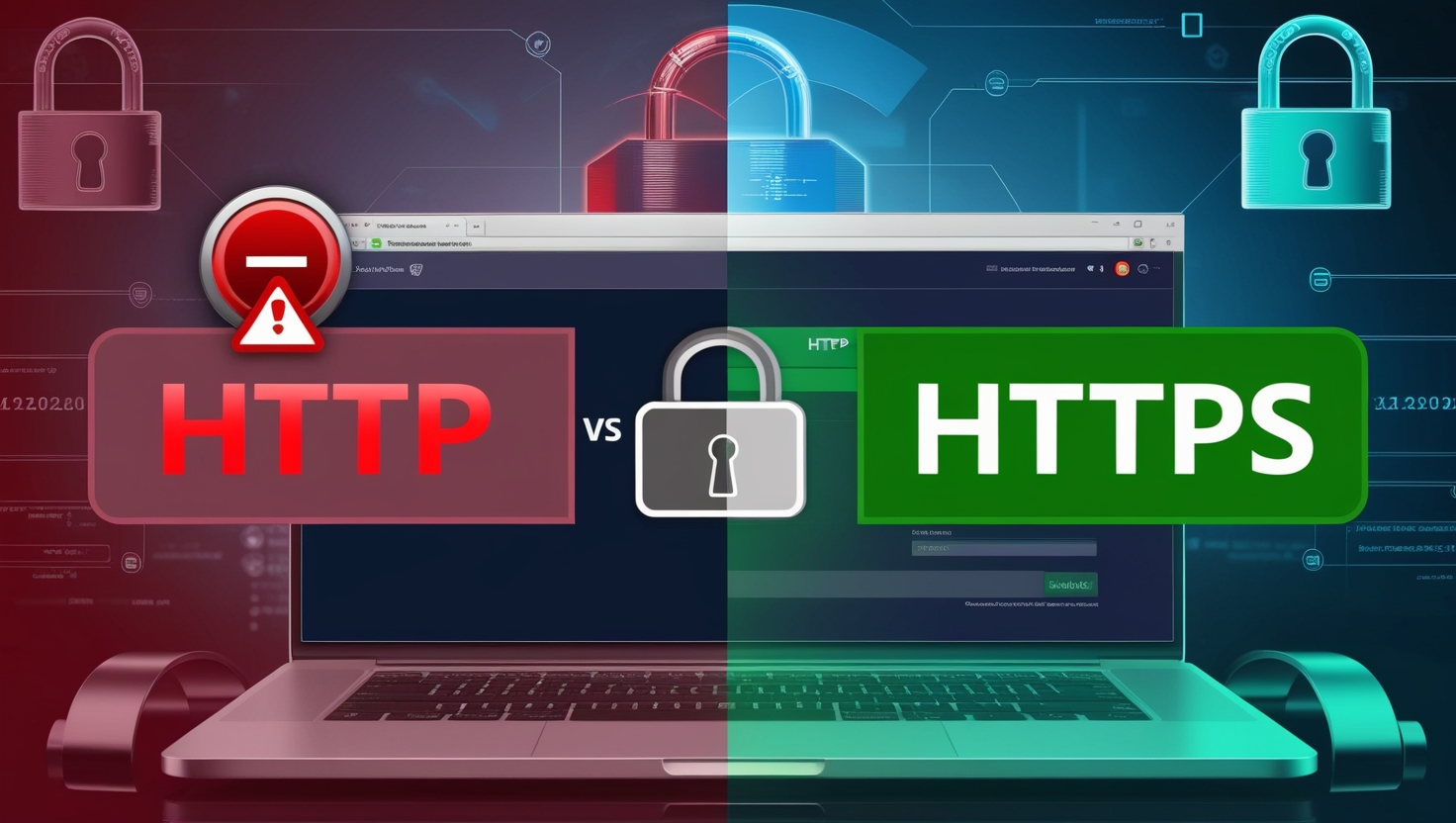
Leave a Reply