1️⃣ 🔍 What is Metadata?
Metadata extractor is “data about data.” Think of it like the label on a food package. While the food (file) is what you consume, the label (metadata) tells you important details like ingredients, expiry date, and origin.
For example:
- A photo might contain GPS coordinates, camera settings, and the time it was taken.
- A Word document may store the author’s name, editing history, and software used.
- A PDF can include fonts, creation dates, and user annotations.
Metadata is everywhere—and it can say a lot more than you think.
2️⃣ 🧰 What is a Metadata Extractor Tool?
A metadata extractor is a tool designed to read and display metadata from digital files. It doesn’t modify the file itself—it simply uncovers what’s already embedded within.
Whether you’re an ethical hacker, journalist, forensic analyst, or privacy-conscious user, using a metadata extractor can:
- Reveal sensitive information left in shared files
- Assist with digital investigations
- Help secure your digital footprint
These tools can work via command-line, GUI, or online services.
3️⃣ 📂 Types of Metadata You Can Extract
Different files have different types of metadata. Here are a few key examples:
- EXIF (Exchangeable Image File Format): Used in images. Contains camera model, exposure time, GPS, and date.
- IPTC (International Press Telecommunications Council): Found in media and journalism images. Stores captions, copyright, author.
- XMP (Extensible Metadata Platform): Adobe’s standard used in PDFs, images, videos.
- File System Metadata: Details like last accessed time, created time, and file size.
- Document Metadata: Found in DOCX, XLSX, PDF files—author name, editing history, template used.
A good metadata extractor will detect and display all of these in a readable format.
4️⃣ 🎯 Why is Metadata Extraction Important?
You might wonder—why bother extracting metadata?
Here are several powerful reasons:
- 🔐 Cybersecurity & Forensics: Investigators use metadata to trace the origin of files or uncover tampering.
- 🕵️ OSINT & Ethical Hacking: Hackers may use leaked metadata to gather usernames, internal IPs, or software used.
- 🧑💼 Business Compliance: Knowing what metadata is stored in documents can prevent accidental data leaks.
- 📷 Photography & Media: Photographers track camera settings; journalists verify image sources.
- 🧽 Privacy Awareness: Metadata can unintentionally reveal private info—like where a photo was taken.
So yes, metadata matters.
5️⃣ 🧪 Top Metadata Extractor Tools You Should Know
Here are the best tools every ethical hacker, analyst, or privacy geek should be aware of:
🛠️ ExifTool
A powerful command-line metadata extractor that supports a wide range of formats (images, videos, documents). Great for batch processing and automation.
- Platform: Windows, macOS, Linux
- Pros: Very detailed, scriptable
- Use:
exiftool image.jpg
🧼 MAT2 (Metadata Anonymisation Toolkit)
Designed for Linux, MAT2 not only extracts metadata but can strip it cleanly from files.
- Platform: Linux
- Pros: Privacy-focused
- Use:
mat2 --show image.jpg
🧠 FOCA
A GUI tool used in OSINT for scanning websites and downloading documents to extract metadata in bulk.
- Platform: Windows
- Pros: Web scraping + document analysis
- Use: Great for pentesters and auditors
🎥 MediaInfo
Perfect for video and audio files. Displays codec, resolution, bitrate, and more.
- Platform: Cross-platform
- Pros: Rich in media file data
- Use: Ideal for media professionals
📄 PDFinfo
Part of the XPDF tools, PDFinfo extracts metadata from PDF files quickly.
- Platform: Cross-platform
- Pros: Lightweight, fast
- Use:
pdfinfo report.pdf
Each metadata extractor above serves a unique purpose. Choose based on your file type and technical comfort.
6️⃣ 🧑💻 How to Extract Metadata – Step-by-Step
Let’s walk through how to use ExifTool—a top-rated metadata extractor.
Step 1: Install ExifTool
- On Linux:
sudo apt install libimage-exiftool-perl - On Windows/macOS: Download from exiftool.org
Step 2: Use a Simple Command
exiftool example.jpg
You’ll see a detailed output: camera model, ISO, GPS location, software used, etc.
Step 3: Extract Specific Fields (Optional)
exiftool -Make -Model -GPSLatitude -GPSLongitude example.jpg
Step 4: Export to File
exiftool example.jpg > metadata.txt
You’ve just unlocked hidden data.
7️⃣ 🕵️♂️ Use Cases in Cybersecurity & OSINT
A metadata extractor is a valuable ally for:
- Digital Forensics: Recover digital evidence like document history and origin.
- Red Teaming & OSINT: Identify internal network info or user names leaked in PDFs/Word docs.
- Malware Analysis: Hidden metadata may hint at the tool or author used to compile malware.
- Email Tracking: Attachments may carry more than they should—metadata can expose it.
It’s not just about what’s shared—it’s about what’s hidden inside.
8️⃣ ⚠️ Risks & Privacy Concerns Related to Metadata
Metadata can be a double-edged sword:
- 📍 GPS info in selfies can reveal home/work location
- ✍️ Author metadata in Word files may expose identities
- 🧠 Image metadata can reveal editing software and dates
- 🗂️ Legal documents may include revision history and comments
Without using a metadata extractor, you might share much more than you intended. Especially dangerous for whistleblowers, activists, or anyone dealing with sensitive information.
9️⃣ 🧹 How to Remove Metadata from Files
Want to clean up your files before sharing them? Here’s how:
- 🧼 MAT2 (Linux):
mat2 file.jpg - 📷 ExifTool:
exiftool -all= image.jpg - 🧾 Windows: Right-click file → Properties → Details → Remove Properties
- 📄 Adobe Acrobat: Use the “Sanitize Document” feature for PDFs
Stripping metadata enhances your privacy and reduces risk.
🔟 🧠 Conclusion: Why Metadata Matters More Than You Think
Metadata might be hidden—but its impact is massive. Whether you’re an ethical hacker, investigator, or just someone who values privacy, understanding and using a metadata extractor can be a game-changer.
By knowing what’s lurking in your files, you take control over your digital footprint.
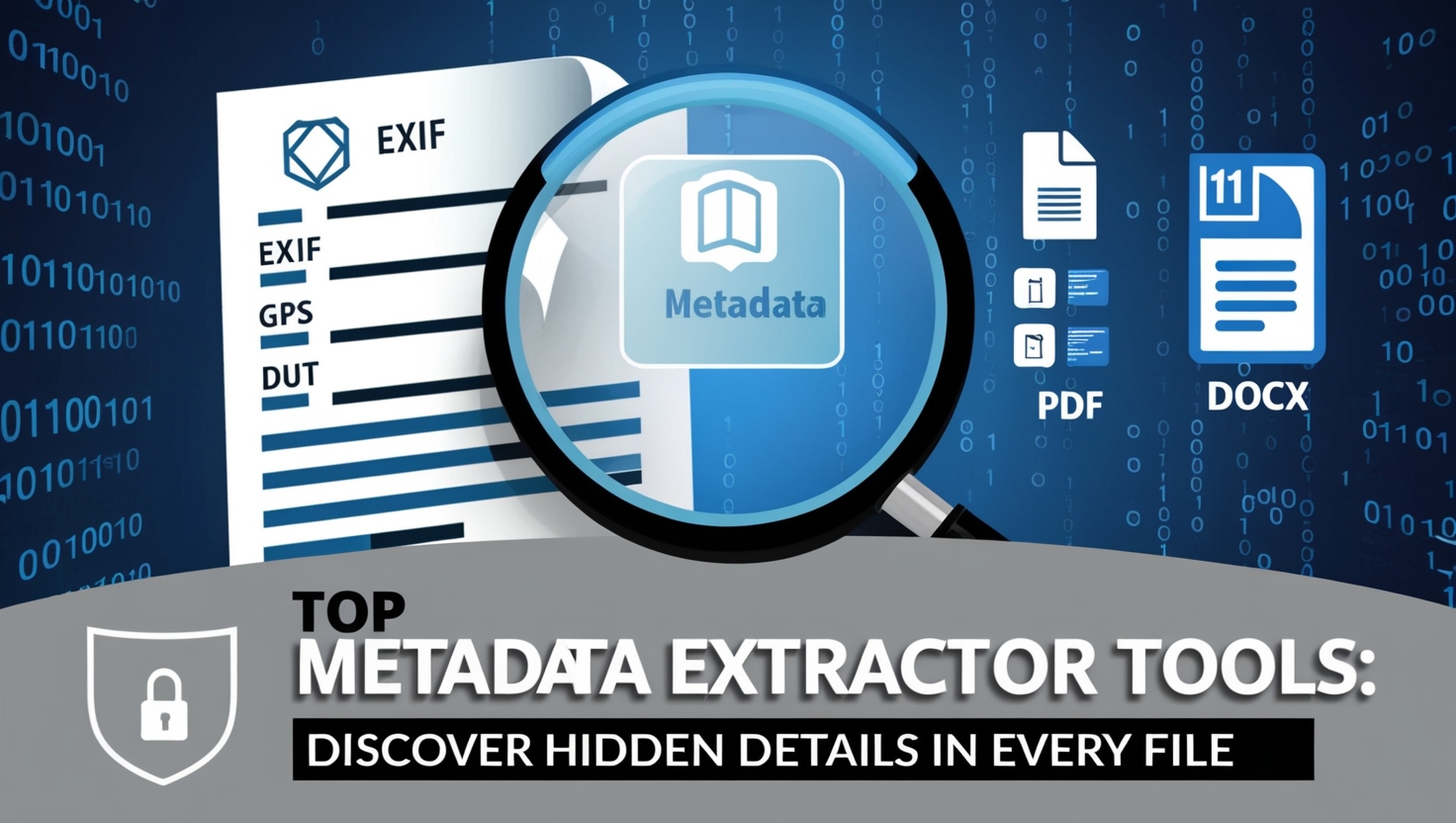
Leave a Reply