Introduction to Burp Suite
If you’re involved in ethical hacking or penetration testing, you’ve probably heard of Burp Suite. It’s one of the most widely used tools for web application security testing. In this Burp Suite Tutorial, we’ll cover the fundamentals of using Burp Suite, along with practical tips and techniques to help you master web app security.
Whether you’re a beginner or experienced tester, this Burp Suite Tutorial will guide you through using the tool effectively and help you become proficient in identifying vulnerabilities in web applications.

It comes in three versions:
- Community Edition: Free but limited features.
- Professional Edition: Paid, with advanced capabilities like automated scanning.
- Enterprise Edition: Designed for continuous testing in large organizations.
In this Burp Suite tutorial, we’ll focus on how to use the tool effectively for both manual and automated testing.
1. Getting Started with Burp Suite
To kick off this Burp Suite Tutorial, let’s start with setting up the tool. Burp Suite is available in both a free version and a paid version (Pro). The free version is a great place to begin, as it gives you access to most of the features you’ll need for basic web application testing.
After installing Burp Suite, you’ll need to configure your browser to route traffic through Burp Suite’s proxy. This can be done by changing the proxy settings in your browser to match the settings in Burp Suite. Once you’ve completed this setup, you’re ready to start intercepting and analyzing HTTP requests.
2. Burp Suite Proxy: The Heart of Web App Security Testing
In this Burp Suite Tutorial, we focus on the Burp Suite Proxy, which is the central component of the tool. The Proxy allows you to intercept and modify HTTP requests and responses between the browser and the web server. This is essential for penetration testing because it lets you analyze the data being transmitted and manipulate requests to explore vulnerabilities.
You can use the Proxy to:
- Intercept HTTP requests and responses.
- Modify requests in real time to test for weaknesses.
- Identify potential vulnerabilities, like SQL injection, XSS (Cross-Site Scripting), and more.
The Burp Suite Proxy is often used in combination with the other tools within Burp Suite to perform deeper analysis and testing.
3. Scanning with Burp Suite: Finding Vulnerabilities
Another critical part of this Burp Suite Tutorial is understanding how to scan web applications for vulnerabilities using the tool. The Burp Suite Scanner automatically detects a wide range of security vulnerabilities, such as cross-site scripting (XSS), SQL injection, command injection, and file inclusion.
Once you’ve configured Burp Suite to crawl and interact with the web application, it will analyze the application’s responses. The scanner looks for weaknesses in how the application processes input data, interacts with the database, and handles user sessions.
It’s important to note that Burp Suite Pro has more advanced scanning features, including the ability to scan more thoroughly and detect more complex vulnerabilities. However, even the free version of Burp Suite can help you identify major flaws.
4. Using Burp Suite Repeater for Manual Testing
The Burp Suite Repeater tool is another powerful feature for manual testing. After capturing a request with the Proxy tool, you can send it to the Repeater to modify and resend it repeatedly. This is particularly useful for testing specific parameters and analyzing how the server responds to different inputs.
In this part of the Burp Suite Tutorial, you’ll learn how to:
- Modify parameters in HTTP requests, like changing a value to test for injection flaws.
- Resend requests and observe the response to detect potential vulnerabilities.
- Test login forms, search fields, and other user inputs for weaknesses.
Repeater allows you to manually explore a web application’s behavior and test for issues that automated tools might miss.
5. Burp Suite Intruder: Automating Brute Force Attacks
In this Burp Suite Tutorial, we’ll discuss the Burp Suite Intruder tool, which allows you to automate brute force attacks. Intruder is used to carry out automated attacks on forms, such as login forms, to test for weak passwords or other vulnerabilities.
To use Intruder:
- Choose the target request (e.g., a login form).
- Select the part of the request that you want to target (e.g., the username or password field).
- Set the payloads (e.g., a list of common passwords).
- Run the attack and analyze the results.
Intruder is highly customizable, allowing you to tailor attacks based on specific conditions, making it a valuable tool in the penetration tester’s arsenal.
6. Burp Suite Spider: Automated Crawling for Security Analysis
The Burp Suite Spider tool is another important feature for web application security testing. It automatically crawls web applications to discover hidden pages and directories that may not be immediately visible through manual navigation. This is useful in penetration testing to identify any overlooked or unprotected resources.
Using Spider, you can:
- Discover hidden endpoints that may be vulnerable.
- Automatically follow links and map the entire web application structure.
- Analyze how the web app handles session management and authentication mechanisms.
Spider helps you understand the overall structure of a web application, making it easier to spot potential security risks.
7. Legal and Ethical Aspects of Using Burp Suite
Before you dive deeper into this Burp Suite Tutorial, it’s essential to address the legal and ethical aspects of using Burp Suite. The tool is a powerful weapon in the hands of security professionals, but it should always be used with permission. Unauthorized access to networks, websites, or systems is illegal and can have serious consequences.
Always ensure that:
- You have explicit consent to perform penetration testing on a target.
- You’re working within the boundaries of the law and ethical guidelines.
- You use Burp Suite for ethical hacking purposes to improve security, not to exploit vulnerabilities for malicious reasons.
8. Conclusion: Mastering Burp Suite for Penetration Testing
In this Burp Suite Tutorial, we’ve covered the core features and techniques you need to get started with web application security testing. From setting up Burp Suite and intercepting traffic to scanning for vulnerabilities and automating brute force attacks, you now have the knowledge to start using Burp Suite in real-world penetration testing scenarios.
Remember, Burp Suite is just one of many tools available for web application security, but it remains one of the most powerful and versatile. By mastering Burp Suite, you can improve your skills in ethical hacking and help secure web applications from the most common vulnerabilities.
Start practicing on test environments, learn from real-world cases, and always follow ethical guidelines to become a skilled penetration tester.
9. Using Burp Suite for Vulnerability Scanning
Burp Suite’s Scanner (Pro version) is excellent for finding vulnerabilities like:
- Cross-Site Scripting (XSS).
- SQL Injection.
- Open redirects.
Simply enable scanning, and Burp Suite will automatically identify flaws in your target application.
10. Advanced Techniques in Burp Suite
- Using Extensions: Add tools like JSON Beautifier, Logger++, and SQLMap plugin.
- API Testing: Use Burp to test REST APIs by capturing and modifying requests.
11. Tips and Tricks for Effective Burp Suite Usage
- Use Scope Filters to focus on specific domains.
- Save your Burp Suite sessions to avoid losing your progress.
- Enable the “Follow Redirects” option for better analysis.
12. Common Challenges and How to Solve Them
- SSL Errors: Install the Burp CA certificate properly.
- CAPTCHAs: Use extensions or manual intervention to bypass CAPTCHAs.
- Rate Limits: Use time delays in Intruder to avoid detection.
13. Burp Suite Use Cases
- Penetration testing web applications.
- Testing APIs for security flaws.
- Identifying misconfigured servers or insecure authentication mechanisms.
14. Burp Suite Alternatives
If you’re exploring other tools, check out:
- OWASP ZAP: A free and open-source alternative to Burp Suite.
- Fiddler: Great for intercepting and debugging HTTP traffic.
15. Conclusion and Next Steps
Mastering Burp Suite is crucial for anyone serious about ethical hacking. With its comprehensive features, you can identify and exploit vulnerabilities effectively.
Final Thoughts: Staying Ahead in Cybersecurity
Stay updated with the latest security trends and continuously practice using tools like Burp Suite. In this dynamic field, knowledge and hands-on experience are your greatest assets.
Read More Blog:- https://thetechcrime-com.preview-domain.com/what-is-nmap/
Burp suite download:- https://portswigger.net/burp/communitydownload
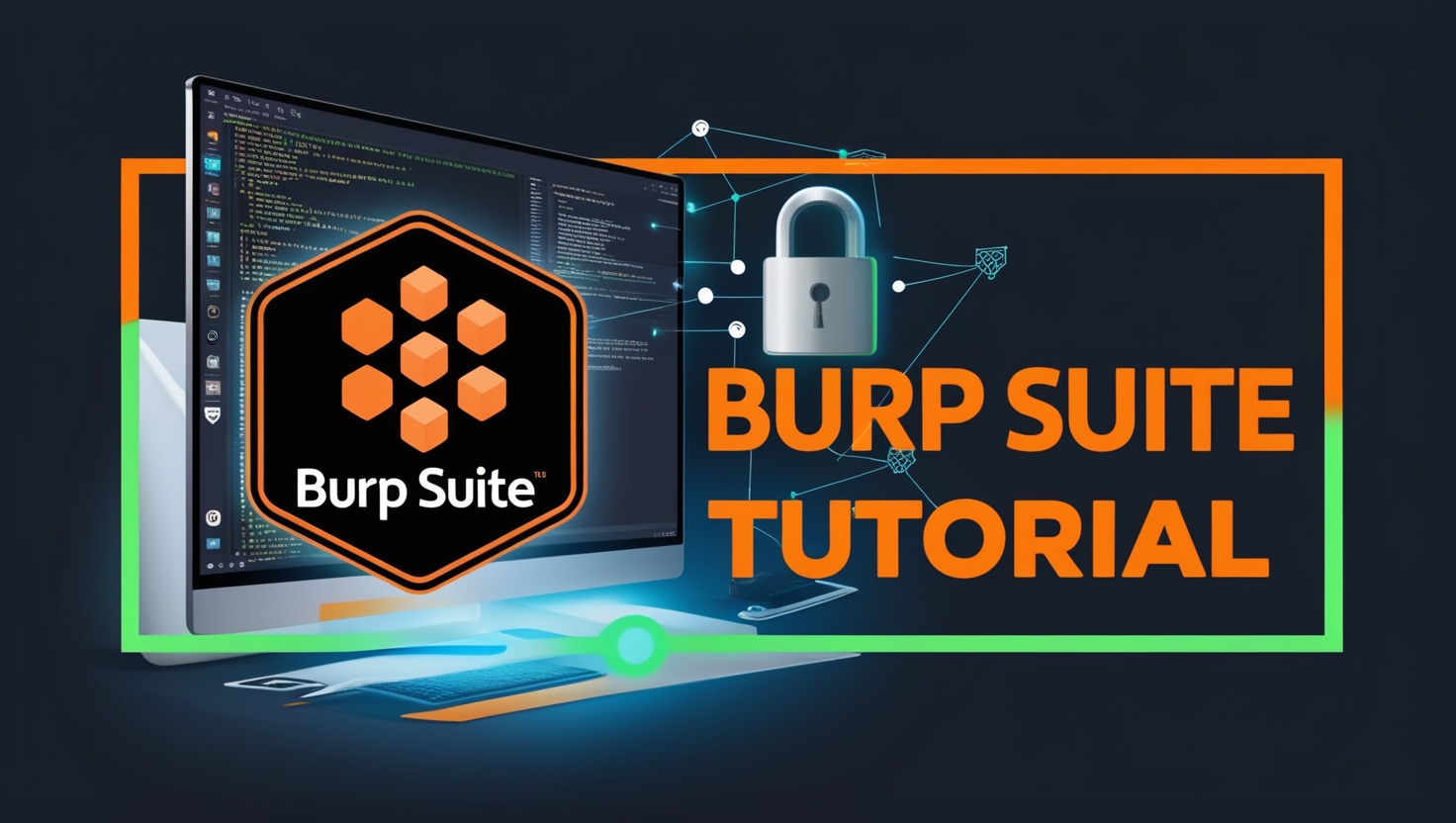
Leave a Reply